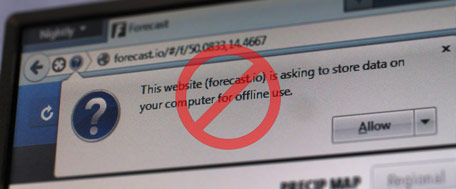
The bothering prompt when a web app is using offline application cache (a.k.a appcache) has been removed from Firefox!
Beginning with Firefox 26 there will no more be this prompt users have to accept. Firefox will cache the stuff automatically as if the user has clicked the Allow button.
This actually applies to every software based on Gecko, like Firefox Mobile or Firefox OS. Tracked in bug 892488.
Application cache, a not really favorite feature, is not that widely used on today web and one of the reasons has been this prompt. It may be a little late in the game, but it still has happen. I'm curious on what the feedback from web developers is going to be.
I always click no because I don't want twitter or urbandictionary storing stuff on my device/laptop. If they could justify it, it'd be different, but they've made no attempt to do that. The fault is wholly on the sites themselves.
Other browsers (IE, Chrome) have the same behavior for a long time.
You can always revert the setting back to how it was before this patch:
And you will be getting the prompt again.
The option should've been defaulted to off until such a point that sites had justified users considering it. Other than this wondrous world of webapps that no one but browsers venders are excited out, there's no upside as an end user. An end user clicks no and the site functions just fine in an overwhelming majority of cases.
Mozilla is supposed to put the interests of the end user first. Their freedoms, rights and privacy, this change goes against that. It's disappointing.
I'm not sure I share your concern. Sites store a lot of other stuff on your disk - content via HTTP caching, cookies, localStorage and indexedDB data. You can all of it delete or completely disable using the Preference setting dialog. Offline caching is just another set of data that allowed by default makes people's life easier and makes from offline webapps what they actually are - a webapp you can use even without any connection.
Let you know that there is an option for the "Allow offline" prompt under Preferences (or Options on Windows) / Advanced / Network / Offline Web Content and User Data / Tell me when a website asks to store data for offline use.
Thank goodness for user.js. I really don't feel like having to keep a list of config changes I've deferred making because the config key I need to set hasn't yet been added to Aurora's about:config.
user_pref("offline-apps.allow_by_default", false);